Creating a Landing Page
From the Drupal admin menu go to:
Content → Add Content → Landing Page
Or use in the side menu:
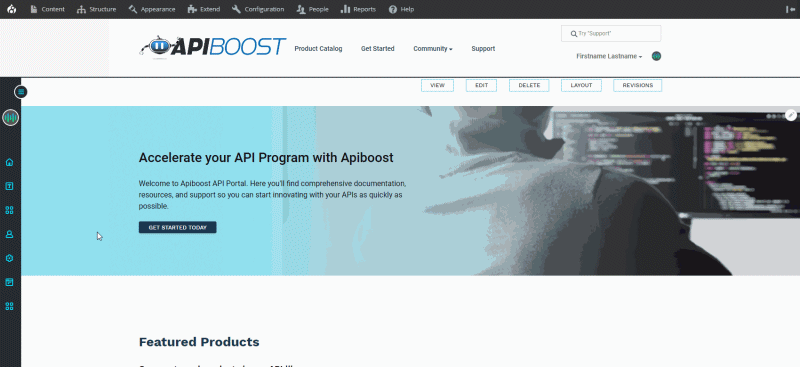
The “Create page” link under Content
Title: The title of the landing page.
Body Paragraphs: A dropdown menu will be visible, with prebuilt paragraph layouts to choose from. Select the option that closely aligns with the desired appearance and style of the content being created.
Take note of the cross icons located next to the paragraph names. These are used to sort paragraphs with drag and drop.
Try it out! It’s recommended for new users to set up a test page and get a look and feel of paragraphs. Understanding what each one does will help with building live content later.
