Site Branding
Warning: Changing the logo may not be possible on custom installations. This limitation is due to the image being integrated into the site's CSS.
Theme Settings
Under the Site Details section, all the aforementioned settings can be accessed. However, there are two particular settings that require attention. To access them, navigate to the left admin menu and click on Appearance/Theme.
If you are working with a freshly installed version of Apiboost that hasn't undergone any custom development, you can uncheck the "Use the logo supplied by the theme" box, select an image file with dimensions of 315x60px, and save the configuration. This action will automatically update both the header and footer logos.
Similarly, the favicon can be updated in the same section, located below these fields.
Tip: If you do not have access to an .ico file, try using a 64x64 PNG file for your favicon.
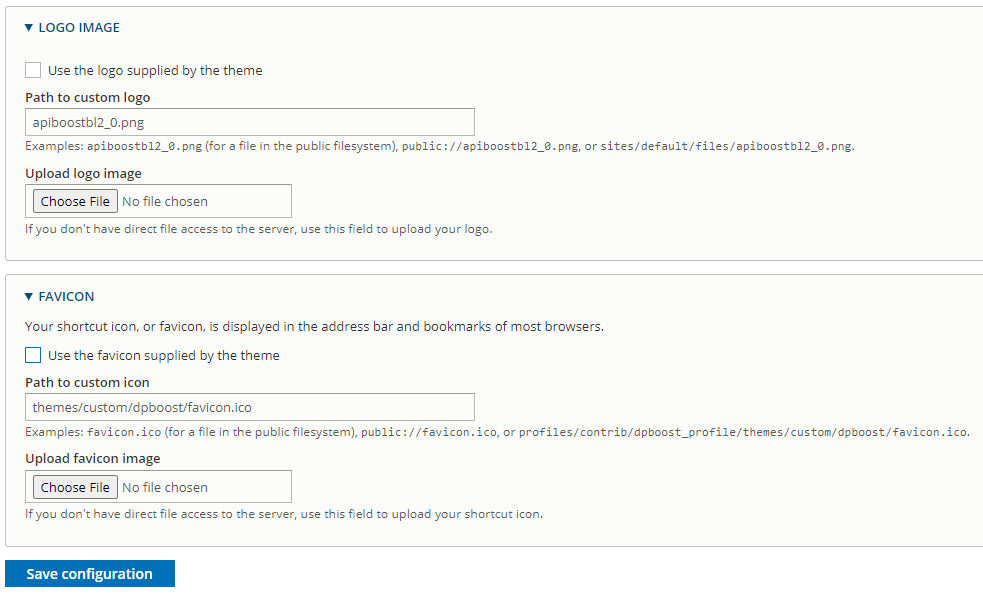
Theme settings in Drupal
Page Footer Settings
In most cases, the footer section of an installation is customized to suit specific requirements. Customized footers should not be altered in most cases, but V2 now includes safe settings for modifying them.
