Configuring Azure In Apiboost
Once all necessary services have been created and metadata related your Azure resources have been compiled, we will need to store them in Apiboost in order to retrieve authentication tokens and perform CRUD operations between Apiboost and Azure.
All steps must be performed as a SaaS Admin.
Log in to Apiboost as a SaaS Admin
In the lefthand administation sidebar, expand Integrations section.
Click Azure APIM
Enter all necessary values into the form.
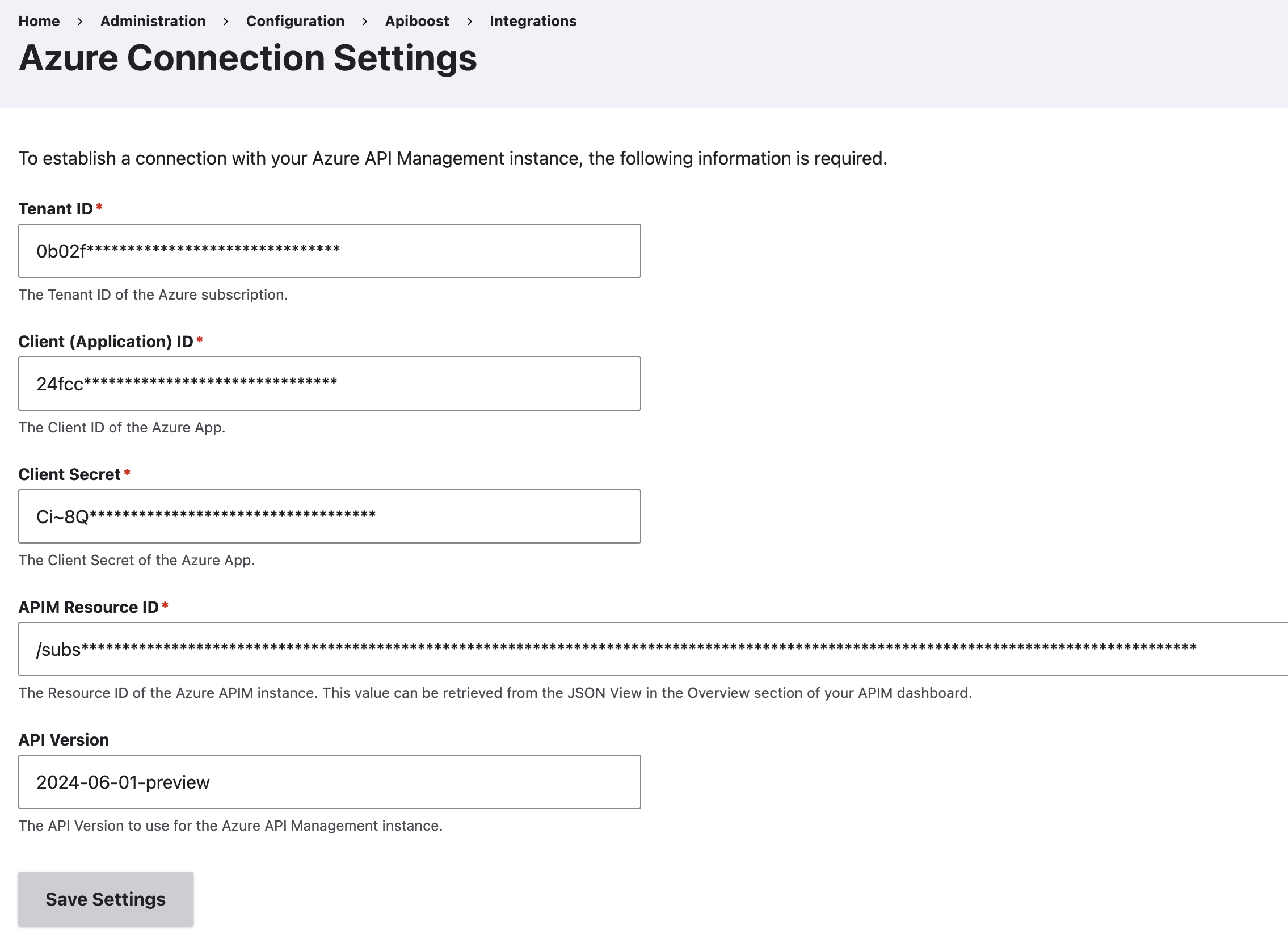
Click Save Settings. When the page reloads, you should receive a notification that the connection was either successful or failed.
Need more help? Contact us today for assistance.
