Choosing a Catalog Size
This documentation is for Apiboost v1.
Catalogs available
By default, your portal will use the large catalog. Apiboost offers an alternative, the small catalog. You can toggle from one to the other on the fly and see which works best for you.
Selecting a catalog
You can select which catalog size to use from the catalog settings page. Large catalog requires categories to be enabled, while small requires them to be disabled.
Large Catalog (Default)
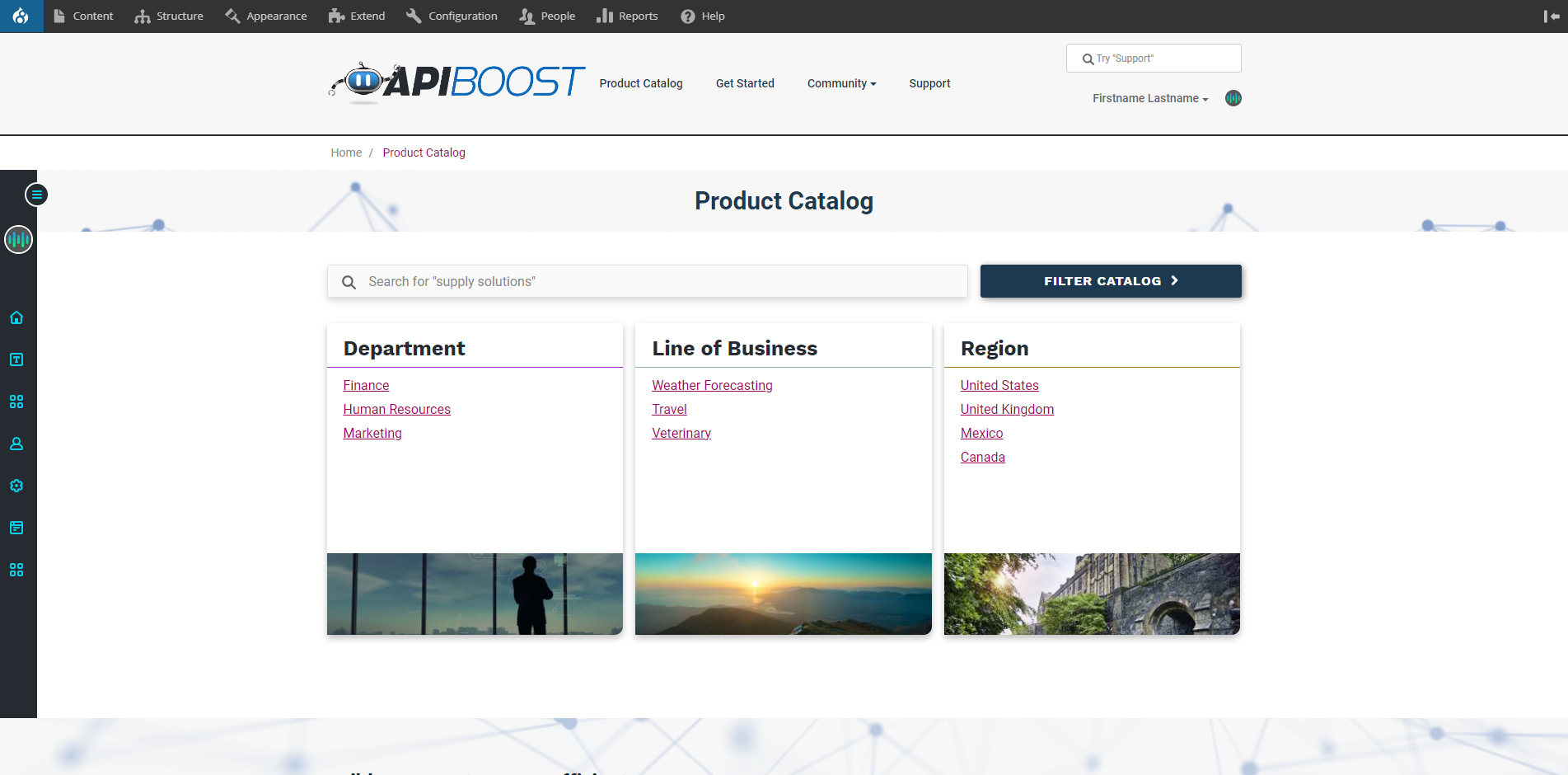
The Large Catalog
The large catalog is designed for scale. Seen in the image above, it’s recommended to have no more than nine cards, with up to twelve categories per card. This allows plenty of room to organize products before the addition of filters. The catalog can have up to four product filters, each with their own collection of search terms.
Small Catalog
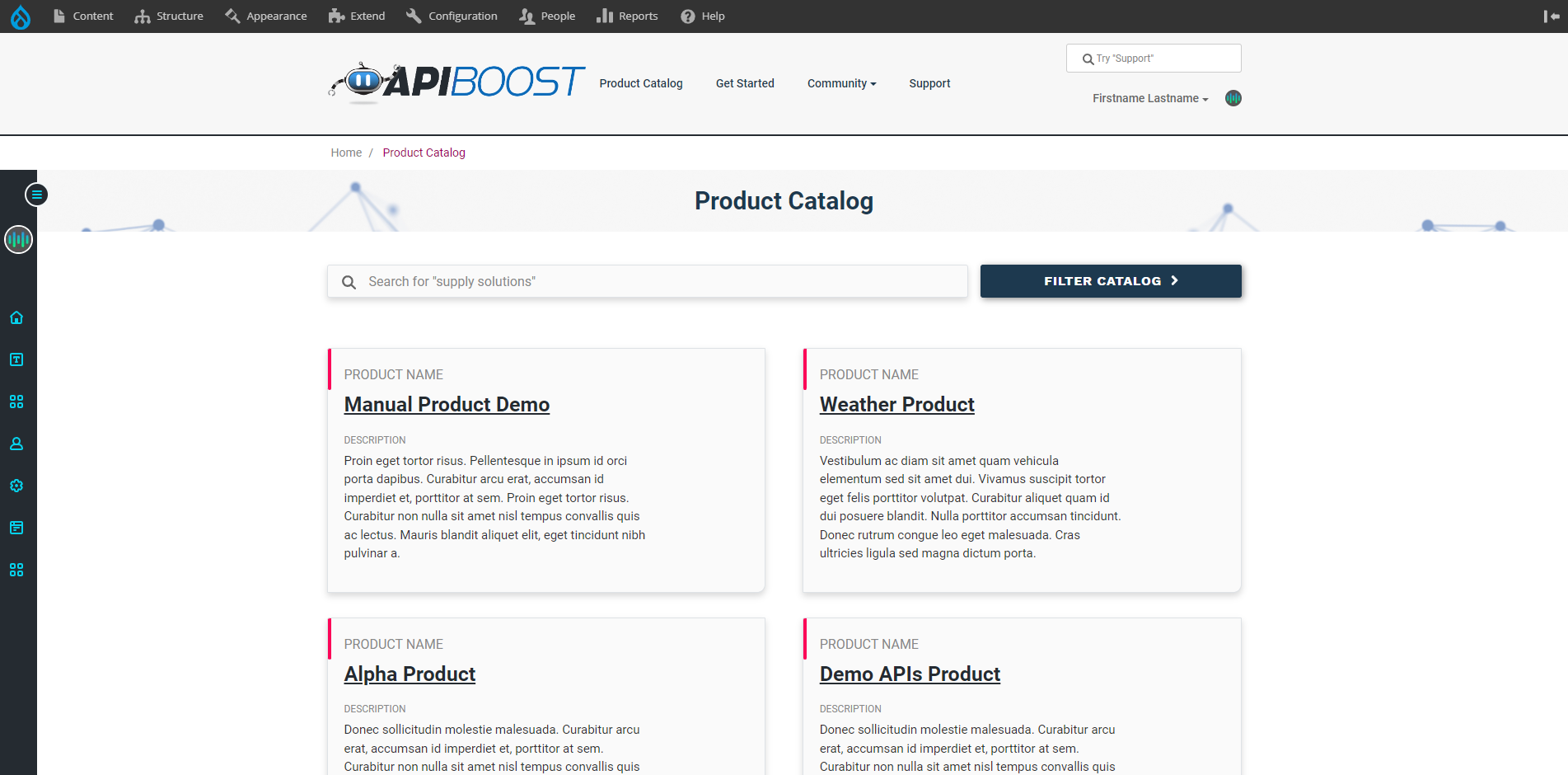
In contrast, the Small Catalog
Here we have the same landing page using the small catalog setting. By disabling categories, navigation becomes less nuanced, and instead gets right to presenting the user with products to try out and use for themselves.
TIP: Small catalog still has search and product filters. While they don’t have categories, you are still capable of organizing and filtering content.
Best practices: Determining which catalog is right for you
As mentioned, the large catalog is designed to scale. Product categories can either help your users navigate through thousands of API products, or be a barrier if you don’t have nearly as many. There’s no “right” amount of APIs to have, that depends on the organization. However, the fewer you have, the more likely you should be to consider using the smaller catalog.
TIP: Small catalog still has search and product filters. While they don’t have categories, you are still capable of organizing and filtering content.
