Documentation Templates
At Apiboost, we understand that Product Documentation and API References are fundamental to a Developer Portal. By default, we support a pre-defined list of modern layouts as you’d expect to see them within an enterprise Developer Portal. Using an advanced sidebar navigation system, we focus on dynamically populating information and links related to your API Documentation.
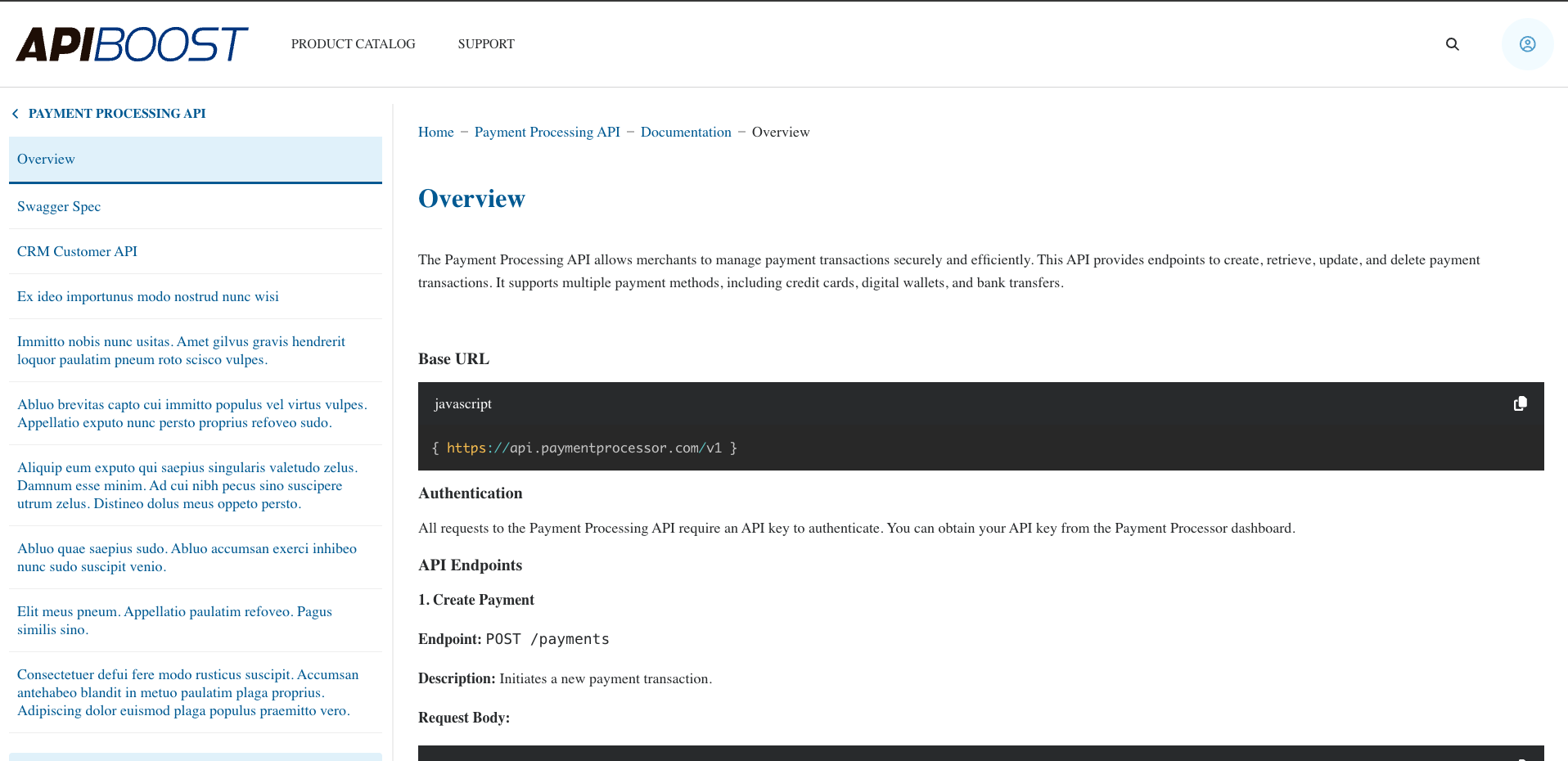
Example Documentation Page
Template Customization
Due to the diverse design needs of various companies, Apiboost provides a customizable global API Reference and Documentation templates that enhances flexibility and ensures consistency throughout your Developer Portal. Administrators have the option to select from a range of predefined templates and components, allowing them to create a template that aligns with their specific business requirements. Here are the available templates:
Fullwidth Template: This template displays all content at 100% width of the page, maximizing the use of available space for a clean and modern look.
Left Sidebar with Content: This design features a sidebar on the left, allowing for navigation or additional information, while the main content appears on the right. This layout is ideal for providing context or quick links alongside the primary content.
Right Sidebar with Content: Similar to the left sidebar template, this option places the sidebar on the right side of the page. This arrangement can be useful for highlighting additional resources or advertisements without interrupting the flow of the main content on the left.
Left & Right Sidebar with Content: This template includes both a left sidebar and a right sidebar, with the main content section in the center. This layout maximizes space and is perfect for situations where you need to present a lot of information or multiple navigation options simultaneously.
Mosaic macros cannot be exported to this format.
By utilizing these templates, you can create a Developer Portal that not only meets your aesthetic preferences but also enhances user experience and functionality.
Each section within the template can have it’s width customized using our internal grid system. As an example, when choosing Left Sidebar w/ Content - an admin could specify that Left Sidebar should render 3 columns and main content should render 9 and all content should render within a maximum container of 1240px.
Documentation Components
Within the Documentation template itself, a subset of components can be configured within the sections of the template to display relevant information. See below for a list of supported Components:
API Documentation Sidebar
Table of Contents
Breadcrumbs
See Documentation Components for additional information and configuration options for each component.
API Reference Components
Within the API Reference template itself, a subset of components can be configured within the sections of the template to display relevant information. See below for a list of supported Components:
API Documentation Sidebar
Breadcrumbs
API Reference Specifications
See API Reference for additional information and configuration options for each component.
