Import API Documentation
The Apiboost Developer Portal offers a streamlined process for importing API documentation from SwaggerHub using the SwaggerHub Sync module. This feature allows for efficient management and synchronization of API documentation across platforms.
There are two manual options for importing API Documentation from SwaggerHub:
Directly on the Apiboost API Reference
Bulk Import Feature
Importing directly on Apiboost API Reference
A manual import can be done when creating or editing an API Reference in Apiboost. When a API Document is linked in Apiboost to a SwaggerHub Document, additional information is displayed to you as the administrator related to last updated, whether the API Reference is private or published.
Steps to Import:
Create or Edit an API Reference and click
Import from SwaggerHubbutton.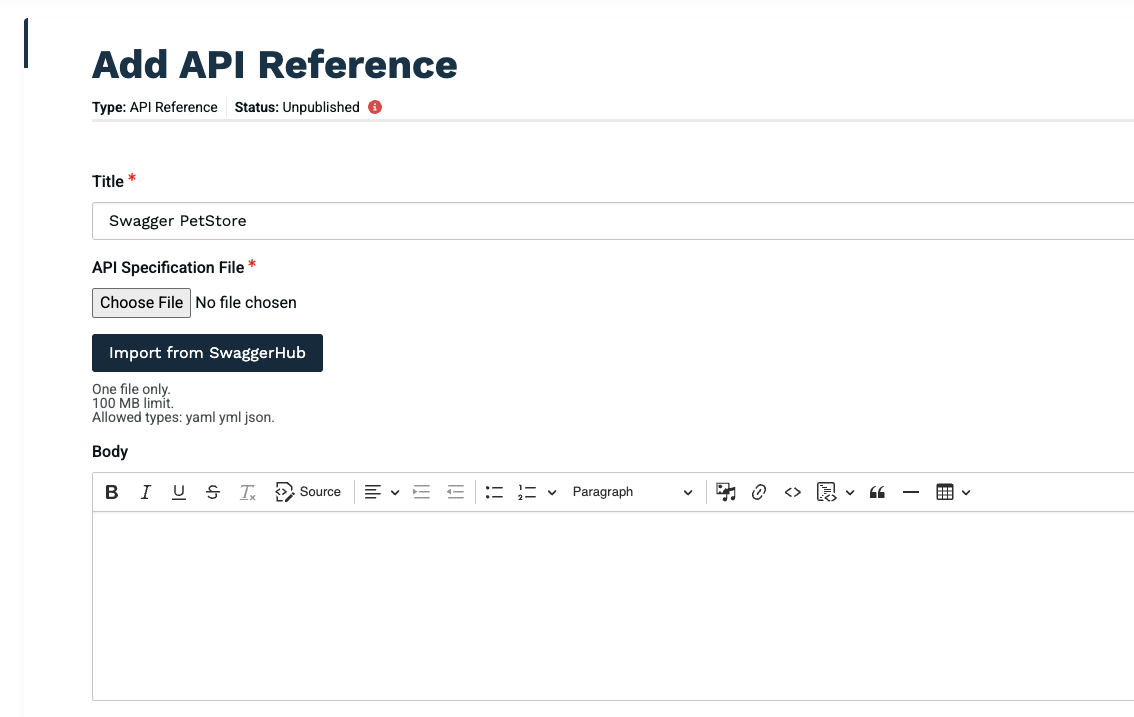
Select the API Document you’d like to import from SwaggerHub and click Import
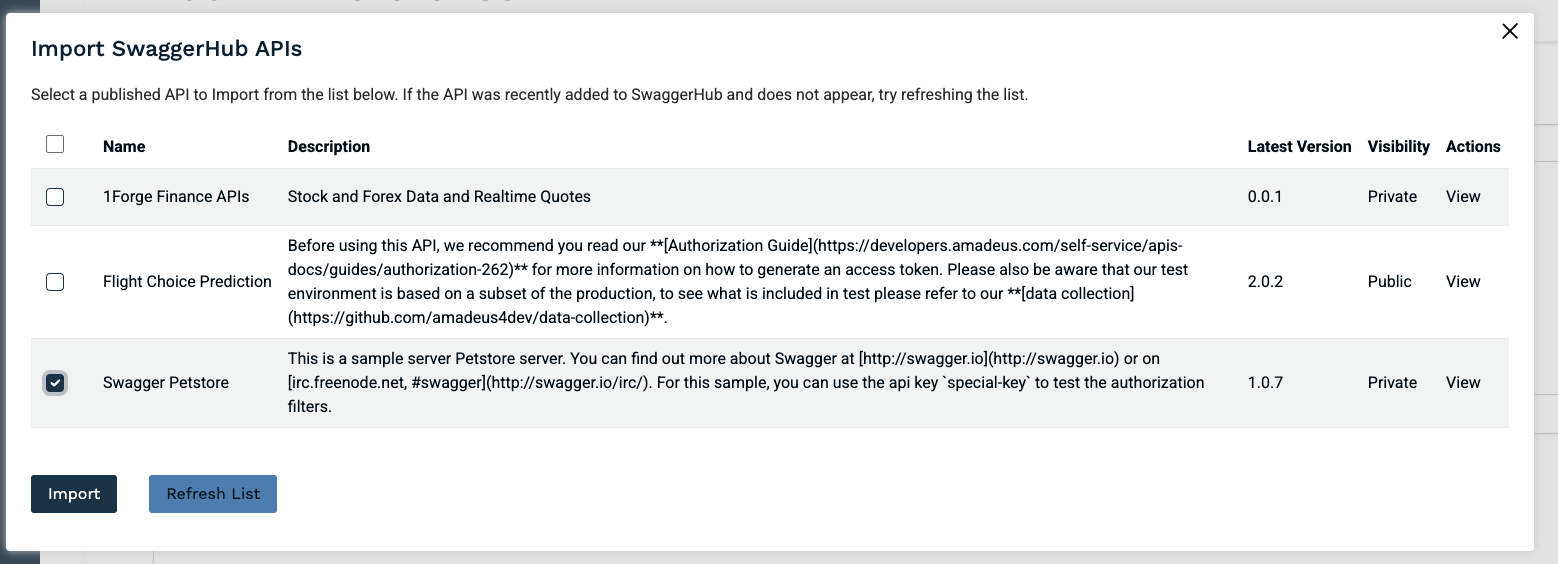
After clicking Import, the page will refresh and the new API Reference will be generated.
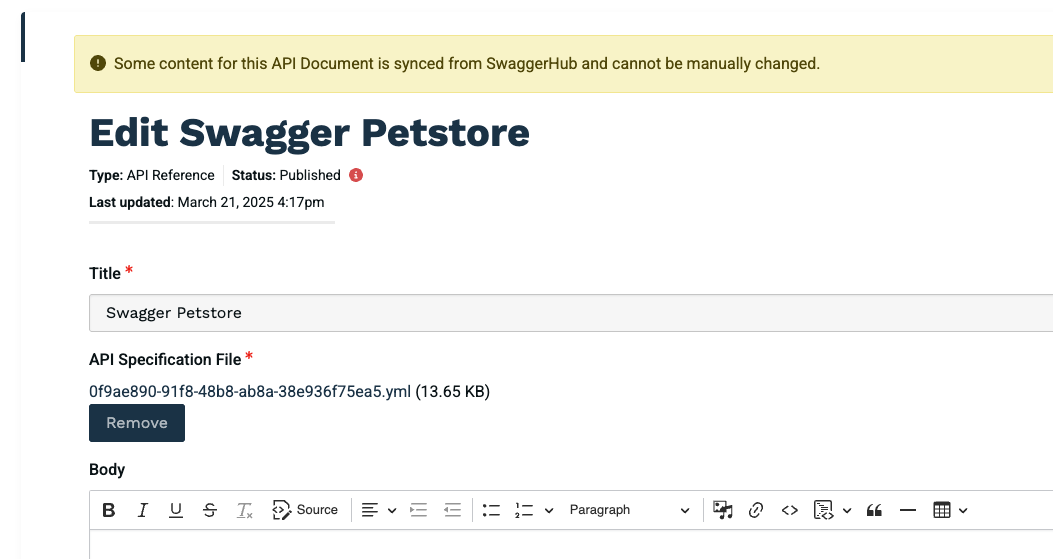
Managing Changes in SwaggerHub
Whenever a version is updated and re-published within SwaggerHub, any linked API Reference will indicate the need for a re-sync. When editing an API Reference, you will see this messaging. Simply click synchronize these changes and your API Reference will update with the latest information.
See Automatic Synchronization via SwaggerHub Integration for syncing changes to Apiboost automatically when publishing new version in SwaggerHub.
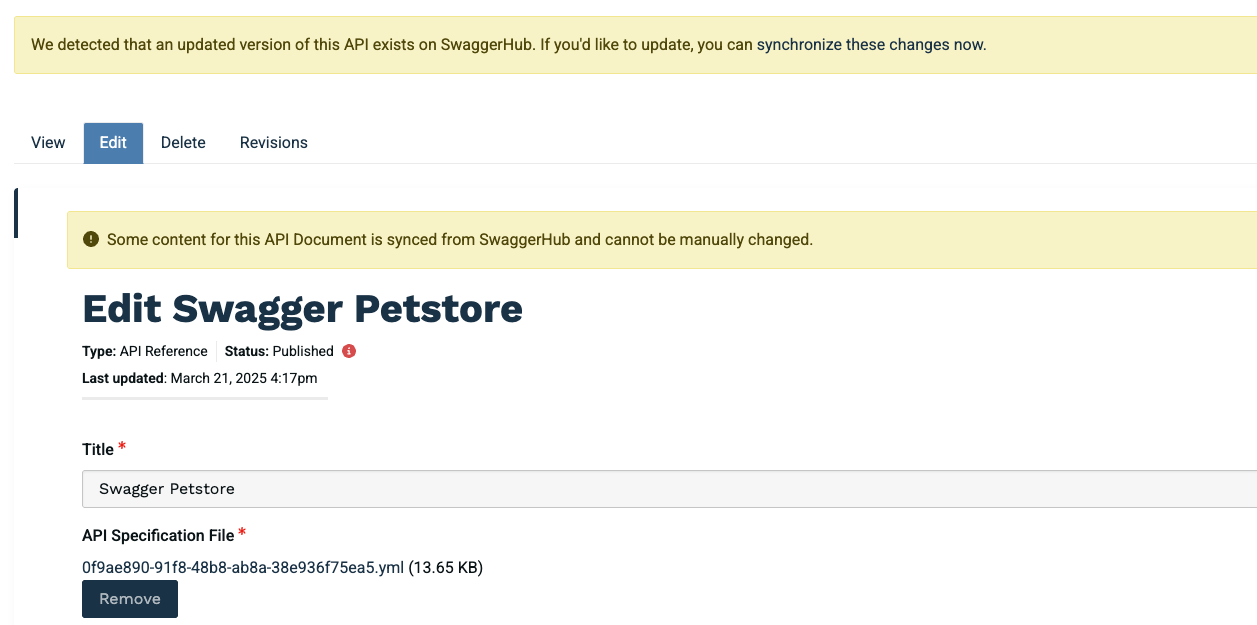
Bulk Import Feature
The bulk import feature simplifies the process of importing multiple API documents simultaneously, particularly useful for first-time users or those managing numerous APIs.
Steps for Bulk Import:
Navigate to the SwaggerHub Sync Integration module in Apiboost.
Select the "Bulk Import" tab.
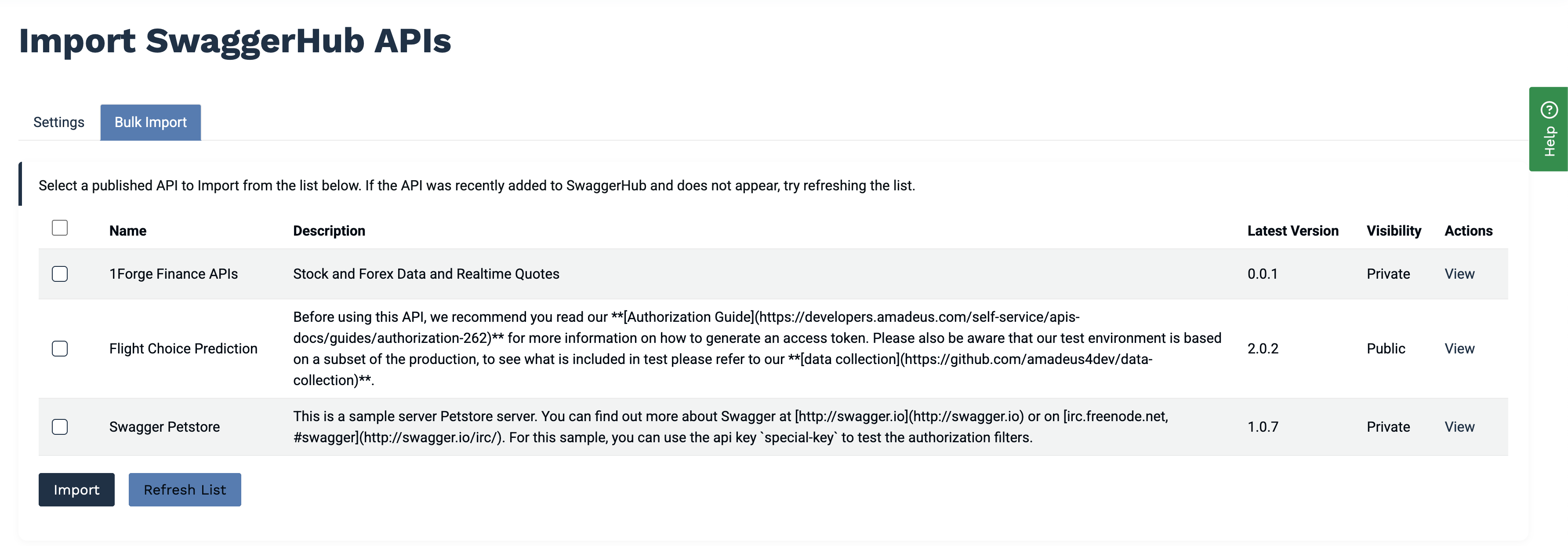
Choose the API documents you wish to import from the list of available organizations and APIs.
Initiate the bulk import process.
Once the import process has completed, you will be redirected to the newly created API Documentation.
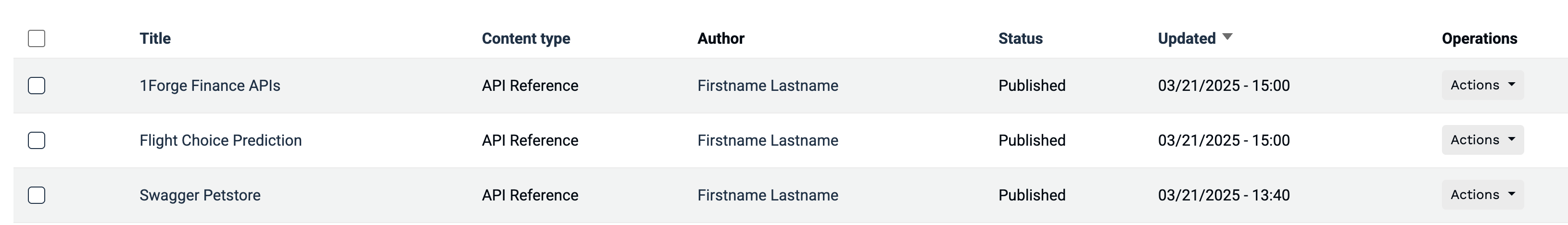
Use Cases
The import process is currently used as a one time process and generally used by administrators for:
Initial creation of API References when first settings up their Developer Portal
Bulk creation from large change sets or new organizations from SwaggerHub.
Key Benefits
Time-saving: Quickly import multiple API documents in one operation
4.Consistency: Ensure API documentation remains consistent across SwaggerHub and Apiboost
4.Flexibility: Import from both personal and organizational SwaggerHub accounts
4.Efficient Management: Easily filter and select relevant API documentation for import
4.
Post-Import Management
After your API References are imported from SwaggerHub, you will manage their lifecycle within Apiboost.
Real-time Synchronization: Changes made in SwaggerHub can be detected and synchronized within the Apiboost UI automatically whenever API Documentation is published within SwaggerHub. See Automatic Synchronization for additional information.
Content Updates: The Title and API Specification file on the API Reference cannot be changed within Apiboost to avoid unapproved changes by content administrators. However, you can easily update the description of the API Reference or any other metadata that is supported by Apiboost on your API Reference.
By leveraging this bulk import feature, teams can significantly reduce the time and effort required to maintain up-to-date API documentation within the Apiboost Developer Portal, ensuring a smoother experience for both internal and external developers
