Product Templates
By default, Products support a modern layout for API Products as you’d expect to see them within a Developer Portal. Using an advanced sidebar navigation system, we focus on populating information most relevant to your API Product and any related Documentation or Resources.
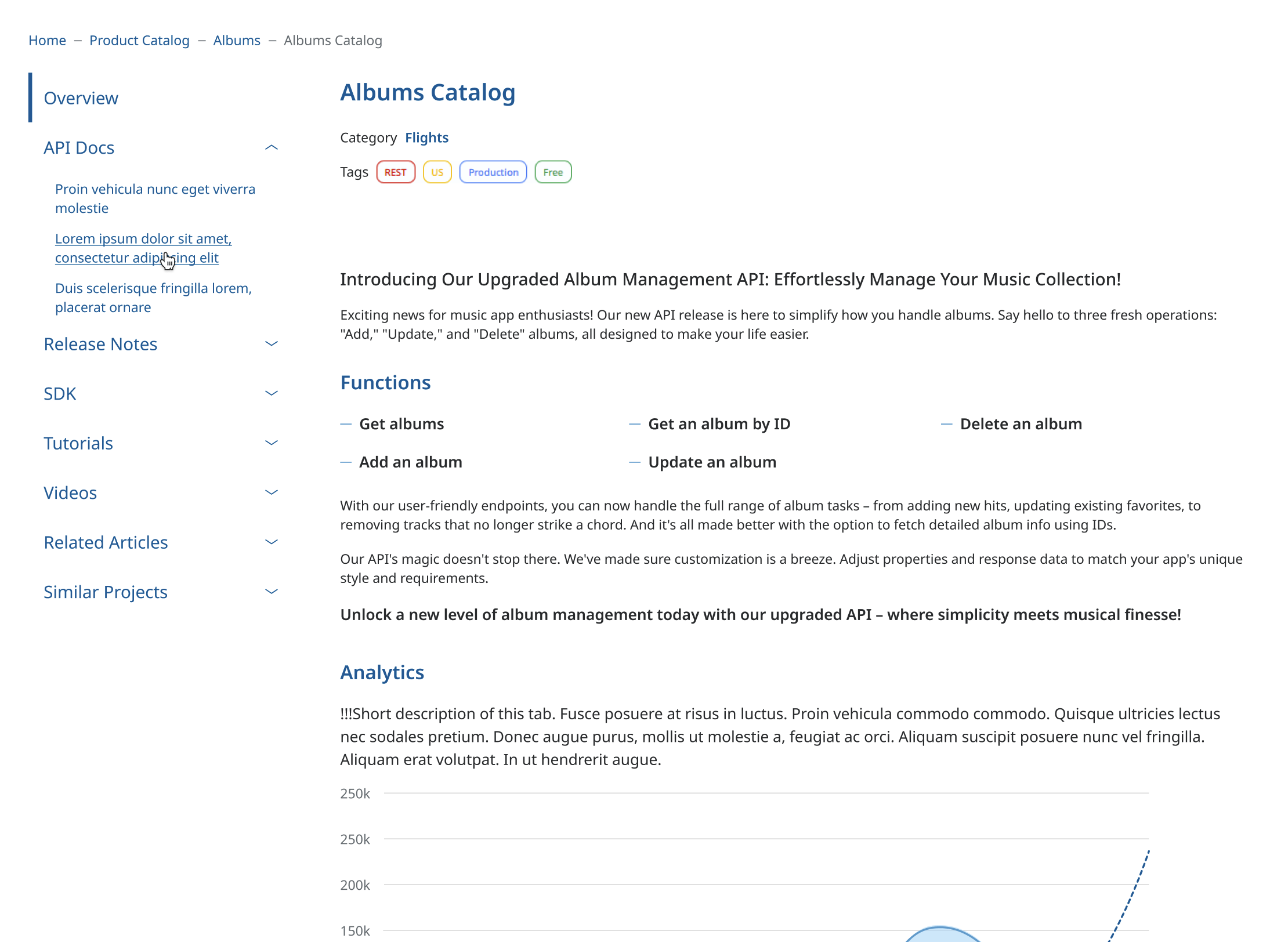
Example Product Detail Page
Template Customization
Given the range of design requirements for each company, Apiboost offers customization to the global Product template to offer flexibility and streamline design across your entire Developer Portal. Administrators can choose from a pre-defined list of templates and components to build the template desirable for their business requirements:
Fullwidth Template - renders all content at 100% of the page.
Left Sidebar w/ Content - adds a left hand sidebar with content section on right.
Right Sidebar w/ Content - adds a right-hand sidebar with content section on left.
Left & Right Sidebar w/ Content - renders a left sidebar, main content section and right sidebar.
Each section within the template can have it’s width customized using our internal grid system. As an example, when choosing Left Sidebar w/ Content - an admin could specify that Left Sidebar should render 3 columns and main content should render 9 and all content should render within a maximum container of 1240px.
Product Components
Within the Product template itself, a subset of components can be configured within the sections of the template to display relevant information to the Product. See below for a list of supported Product Components:
See Product Components for additional information and configuration options for each component.
