Creating Tags
Tags must be configured in site taxonomy before they can be added to resources
Editing Taxonomy
Tags can be found under “Taxonomy” in the admin menu.
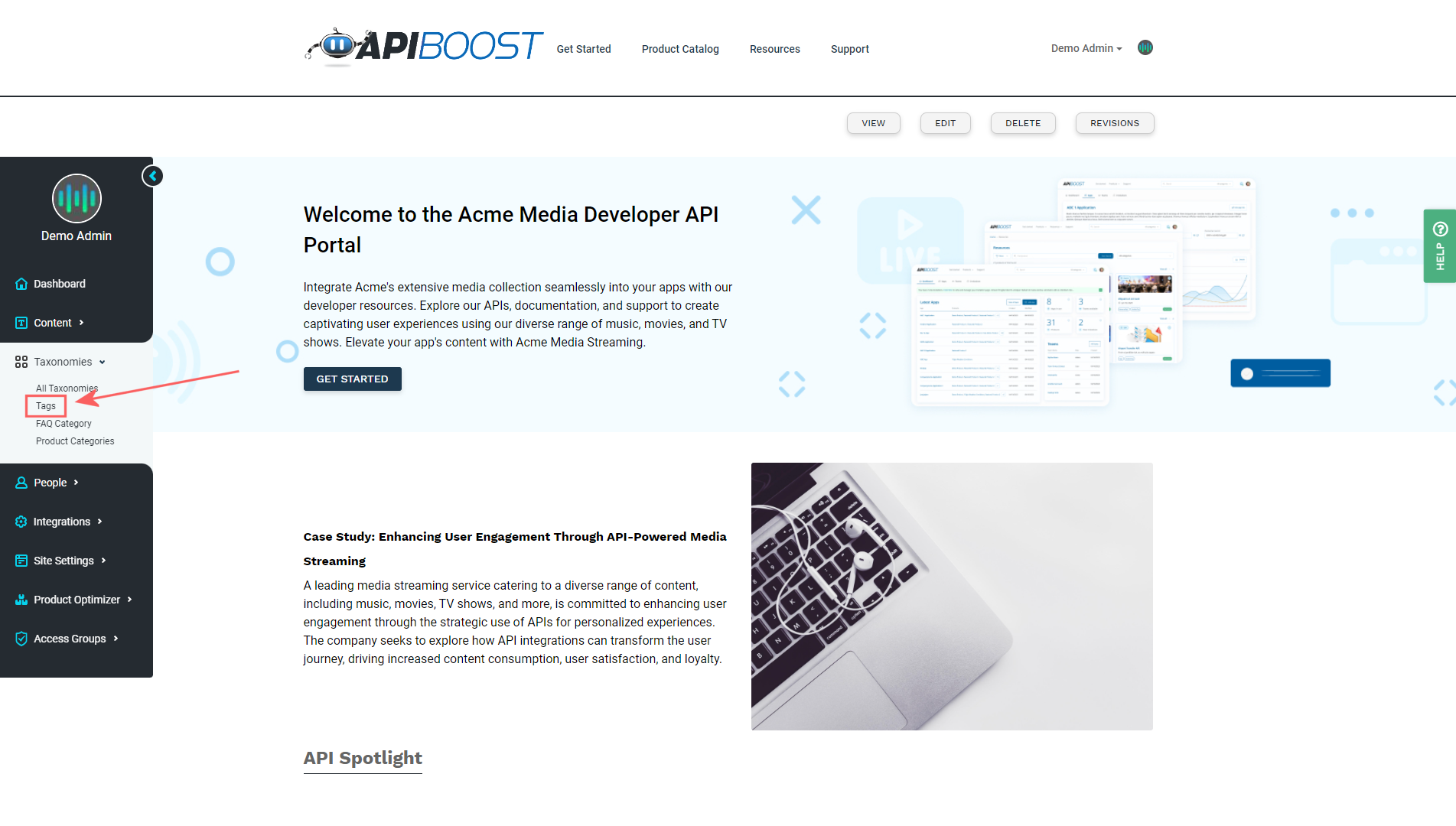
The Tags link in the admin menu
Creating New Tags
Adding a tag to the site is extremely similar to adding a product category. Tags shouldn’t be nested, just one single list of them is sufficient:
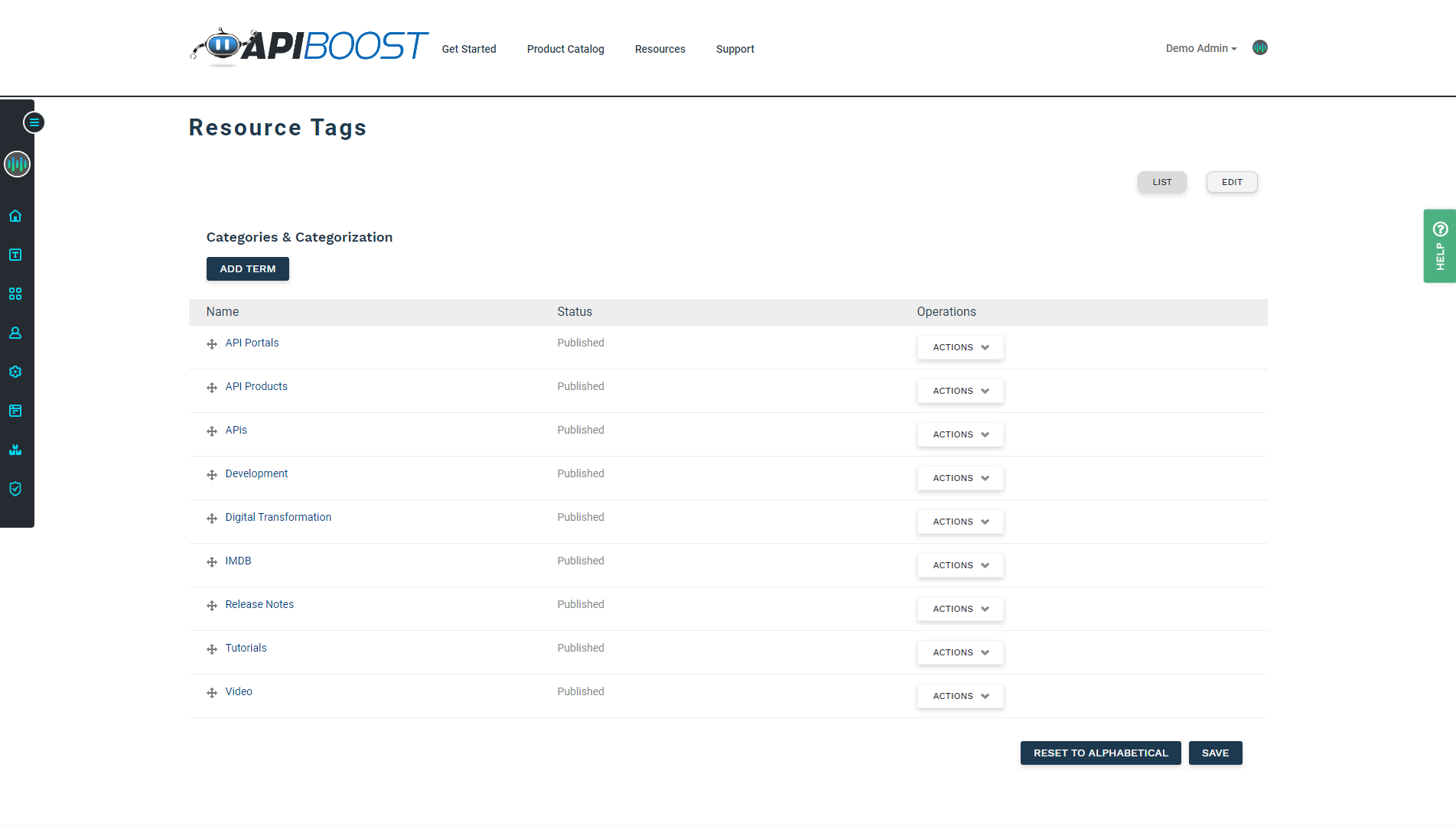
A list of tags
Click the Add Term button and creating a tag is as simple as filling out the Name field.
By default, tags appear as black badges. To change badge colors, use the field below:
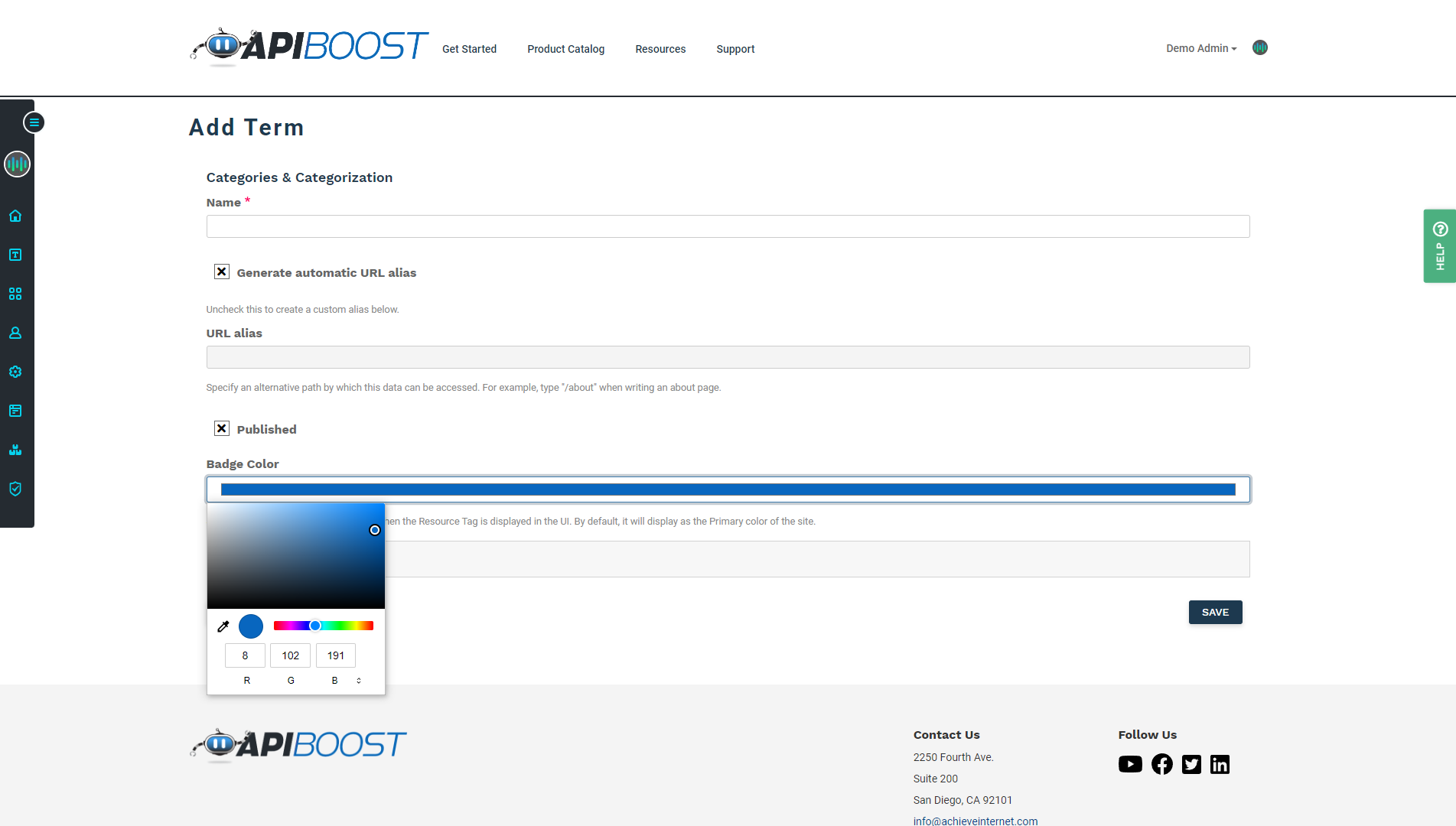
Choosing a tag color
Using badge colors helps tags stand out, and makes them discernible from other tags:
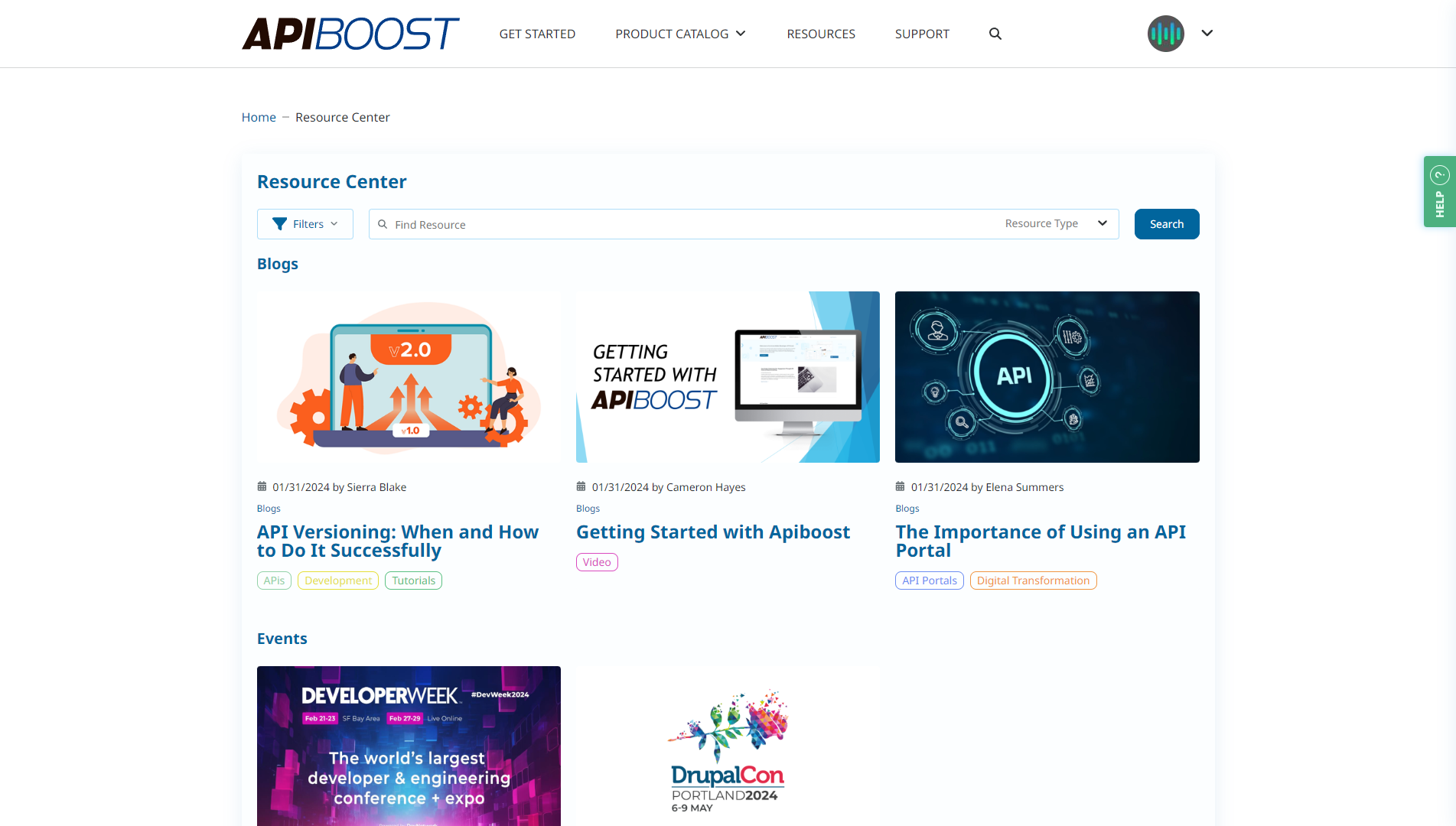
Using badge colors to add some flair to the resource center
Selecting a color is entirely optional, if one isn’t selected, it will use the portal default (black). Once the tag and badge color is selected, save and repeat for all tags needed to post content.
With tags added, resources can be created and tagged properly.
